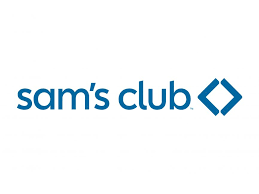ROOFULL External CD DVD +/-RW Drive for Laptop, True USB 3.0 DVD CD ROM Disc Reader Player Burner Writer Adapter Portable Optical Disk Drive for PC Windows 11/10 Mac Linux Computer Desktop
Description
| Item model number | ECD819-SU3 |
| Hardware Platform | Laptop, PC |
| Style | 2 In 1 |
| Operating System | Windows, Mac, Linux |
| Item Dimensions LxWxH | 5.8 x 5.8 x 0.6 inches |
| Optical Drive Type | CD-ROM,CD-R,CD+/-RW,DVD-ROM,DVD+/-R,DVD+/-RW |
| Color | Black |
| Brand | ROOFULL |
| Country of Origin | China |
| Item Weight | 11.7 ounces |
| Optical Storage Write Speed | Max 24xCD / 8xDVD |
| Voltage | 5 Volts |
| Hardware Interface | USB 3.0 Type A |
| Is Discontinued By Manufacturer | No |
| Product Dimensions | 5.8 x 5.8 x 0.6 inches |
| Special Feature | function(f) {var _np=(window.P._namespace("DetailPageProductOverviewTemplatesJava"));if(_np.guardFatal){_np.guardFatal(f)(_np);}else{f(_np);}}(function(P) { P.when('A').execute(function(A){ A.on('a:truncate:po-attribute-truncate-1:updated', function(data) { var isTruncated = !data.truncateInstance.getIfTextFits(); var seeMoreElement = document.getElementById('po-attribute-see-more-id-1'); if(seeMoreElement) { seeMoreElement.style.display = isTruncated ? '' : 'none'; } }) }); })); Backward Compatible with USB 2.0, Slim & Portable, Reading & Burning & Ripping of CDs DVDs, Real USB 3.0 High-Speed, Plug & Play See more |
| Manufacturer | ROOFULL |
- 【Plug & Play】If all you need is a simple, reliable CD/DVD reader writer — no bulky extras or complicated setup, this ROOFULL external DVD drive won’t let you down. It’s been going strong since 2015 and has earned its place as a dependable classic. Simply plug it into your computer, and this CD drive will be recognized by your computer (On Mac, the disc drive icon will appear on the desktop after a disc is inserted and successfully read). You can then use your preferred media player, burning or ripping software to read, write, and rip your CDs and DVDs. (Scroll down for recommended software and detailed setup instructions.)
- 【True USB 3.0 High Speed】Unlike many budget drives that claim USB 3.0 but are actually USB 2.0 inside (with only 4 internal wires ), this ROOFULL external CD drive is built with a genuine USB 3.0 solution, with a full 9-wire cable, a genuine USB 3.0 PCB, and a dedicated high-speed controller chip. This allows for data transfer speeds of up to 5 Gbps (625 MB/s)—almost 10 times faster than USB 2.0—along with better power efficiency, more stable performance, improved data handling with full-duplex support, and full backward compatibility with USB 2.0 ports
- 【Not Just CD/DVD-ROM】This external DVD drive is not only a CD and DVD-ROM reader for playing music CDs and movie DVDs, but also a DVD/CD burner, writer, rewriter, recorder, and ripper. With this CD/DVD external drive, you can play movies or music from discs, burn music, photos, family videos, or data to blank CDs/DVDs, rip (digitize) audio CDs or video DVDs to digital files (e.g. MP3, WMA, MP4) and store to your computer, view photo discs, install software or games, and back up data for long-term storage or sharing. It handles all common formats—CD-ROM, CD-R/RW, CD+R/RW, DVD-ROM, DVD±R/RW, DVD-RAM, and dual-layer DVD±R DL (VCD too). (Note: Blu-ray and 4K discs are not supported.)
- 【Wide Compatibility】This USB external CD/DVD-RW drive is compatible with laptops and desktops running Windows 11/10/8.1/7/Vista/XP/98/SE/ME/2000 or Linux, as well as Apple MacBook Pro, MacBook Air, iMac, and Mac mini/Studio with macOS 10.16 or later. For desktop PCs, it's recommended to use the rear USB port on the motherboard to ensure sufficient power.【Kindly Note】This drive is not compatible with Chromebooks, smartphones, TVs, iPads, iPhones, projectors, trucks, cars, some Surface models, or Blu-ray/4K discs
- 【Excellent Performance】As a professional manufacturer with 10 years of experience dedicated to producing reliable-quality external CD/DVD players. All ROOFULL USB CD/DVD drives are equipped with a 100% brand-new movement that features strong error-correcting, low impedance, and anti-interference ability, guaranteeing stable, quiet, and smooth operation. In addition, all CD/DVD players will go through strict testing processes before shipment to ensure the best condition. If the drive you received cannot work for any reason, just reach out to us for free tech support, a new device, or money back. (We provide up to 2 years of after-sales service for your peace of mind)
- 【Slim & Compact Design】This portable CD/DVD external drive features a classic compact design and lightweight that make it easy to slip into your laptop bag, backpack, or desk drawer—perfect for travel, work, or home use. The data cable is located on the back of the device and can be used at any time without worrying about losing it. Whether you're burning discs on the go or enjoying your favorite movies anywhere, this portable drive fits your digital lifestyle effortlessly. If you need a protective storage carrying case, you can search for "B071LGWVSL" on Amazon
- 【Other Things to Know Before Purchasing】① Due to macOS limitations, the tray cannot be opened via the button after playing or burning a disc. To eject a disc on a Mac, right-click the desktop icon and select "Eject," or go to "File" > "Eject" from the menu. ② Plug and play means no manual driver installation, but software is still required to play or burn discs. ③ Please carefully check the list of compatible devices to avoid purchasing the wrong item
Product Description
With this ROOFULL classic ECD819-SU3 external CD & DVD drive burner reader writer, you can play music CDs and movie DVDs, import music from audio CDs to your computer, burn audio/photos/videos to blank CDs & DVDs, copy photos, install software/games/system, backup data, and more.
Unlike other drives that use fake USB 3.0 (Actually USB 2.0), ROOFULL CD DVD drives feature a true USB 3.0 solution with a genuine 9-pin connector, fully implemented data lines, and a dedicated USB 3.0 PCB design and controller IC, ensuring up to 5 Gbps speed with reliable performance.
Compatible with 99% of laptops, notebooks, desktops, and all-in-one PCs that run Windows 11, 10, 8.1, 8, 7, XP, Linux, and all versions of Apple macOS. Please note that it is incompatible with Chromebooks, TVs, cars, projectors, tablets, smartphones, PS, Xbox, Switch, and Blu-ray/4K discs.
How to use it on Windows & Mac computers
How to Use it on Windows Computers: Prepare the media player, burning, or ripping software based on your needs (not all), and network connection (for Windows 11) > Take out the data cable (located under the drive) and plug it into your computer's USB-A or USB-C port directly or a self-powered USB hub. If needed, connect the power supply cord to a USB power adapter or bank to ensure sufficient power supply > It will install the driver automatically and you will see a DVD RW icon in Windows Explorer > For video DVDs, set the region code to number #1 to play US or CA DVDs (CDs do not have region code) > Insert your CDs or DVDs > Use the software you’ve prepared to play, burn, or rip the disc > After playback/burning is complete, you can press the button on the panel or right-click the icon to eject the disc.
Recommended Free Software for Windows: Audio CD Media Player (Windows Media Player, VideoLAN VLC Player); Video/Movie DVD Media Player (VideoLAN VLC Player, Kodi, 5KPlayer); Audio CD Burning Software (CDBurnerXP, ImgBurn); Video DVDs Burning Software (ImgBurn, BurnAware Free, CDBurnerXP); Audio CD Ripping Software (Windows Media Player, iTunes, Exact Audio Copy [EAC], Fre:ac); Video DVD Ripping Software (HandBrake, MakeMKV)
How to Set the Region Code in Windows: Right-click the "DVD-RW Drive" icon and select "Properties" > Go to the "Hardware" tab and select your CD/DVD drive > Click "Properties" at the bottom > Open the "DVD Region" tab > Choose the correct region (e.g., USA and CA is 1) and click "OK". (Note: You can only change the region code 4~5 times.)
How to Use it on Apple Mac Computers: Open Finder > Settings (or Preferences, depending on your macOS version) > Ensure "CDs, DVDs, and iOS Devices" is checked in the General Tab and Sidebar Tab if available > Prepare the media player, burning, or ripping software based on your needs (not all) > Take out the data cable (located under the drive) and plug it into your computer's USB-A or USB-C port directly or a self-powered USB hub. If needed, connect the power supply cord to a USB power adapter or bank to ensure sufficient power supply > Insert your CDs or DVDs > Your Mac will recognize the drive, read the disc and an icon will appear on the desktop > Use the software you’ve prepared to play, burn, or rip the disc > To eject a disc on Mac computers after playback/burning, right-click on the desktop icon and select "eject," or choose "File" > "Eject" from the menu.(Note: The tray cannot open via the button due to macOS limitations)
Recommended Free Software for Apple Mac: Audio CDs Media Player (Apple Music, iTunes, VLC Player); Video/Movie DVDs Media Player (VideoLAN VLC Player, Apple DVD Player); Audio CDs Burning Software (Apple Music, Burn, Express Burn); Audio CD Ripping Software (Apple Music, X Lossless Decoder, HandBrake); Video DVDs Burning Software (Burn for Mac, HandBrake, iDVD (Legacy), DVDStyler, iDVD [for old mac]); Video DVD Ripping Software (MakeMKV, HandBrake with VLC - Use VLC to read the DVD, and HandBrake to convert and rip it to your desired format).
Note Before Burning Discs: Before burning an audio or video disc, make sure your blank disc capacity is sufficient, use the right burning software, set the recommended burning speed (10X or lower for CDs and 4X to 8X for DVDs), and the multimedia format is compatible with the blank disc, otherwise the burned disc will not play properly. You can use software (such as HandBrake or Freemake Video Converter) to convert video files to DVD-compatible formats (e.g., MPEG-2) or audio files to CD-compatible formats (e.g., WAV or MP3).
These Things You Need to Know before Buying
| Incompatible Devices and Discs | This CD/DVD drive cannot play Blu-ray discs. And it is not compatible with cars, trucks, TVs, projectors, smartphones, iPhones, tablets, iPads, PS4/5, Nintendo Switch, Xbox, surface (some models), Chromebooks and Ubuntu OS. |
| How to Connect to Your PC? | Please note the data cable is on the bottom of the drive (under the device). Please plug the data cable to your computer's USB port or a self-powered USB hub. |
| How to Insert Discs? | Ensure discs are placed well and not scratched. The raised fixing post in the middle of the CD drive tray has three spring buckles. You need to gently press the disc into the spring buckles to secure the disc. |
| Eject after Playing on Mac | Due to macOS limitations, the tray cannot be opened via the button after playing or burning a disc. To eject a disc on Mac, right-click the desktop icon and select "Eject," or go to "File" > "Eject" from the menu. |
| Supported Disc Types | Support the reading, burning (writing/rewriting), and ripping (digitizing) of multiple types of discs, including CD-ROM, CD-R, CD±RW, DVD-ROM, DVD-RAM, DVD±R, DVD±RW, DVD±R DL, VCD, SVCD. (Blu-ray Disc is NOT supported) |
| Max Read/Write Speeds | CD-ROM 24x, CD-R 24x, CD±RW 8x, DVD-ROM 8x, DVD±R 8x, DVD±RW 8x, DVD±R DL 4x. (Tips: The drive gradually increases speed from the inner to the outer edge, with a slower startup speed that reaches maximum performance as it progresses.) |
| Note of Reading/Writing Speed | While the maximum read/write speeds for CDs are 24X and 8X for DVDs, we recommend burning or ripping at 10X or lower for CDs and 4X to 8X for DVDs. Slower speeds, such as 4X or 8X, are ideal for ensuring data integrity, especially with high-capacity or dual-layer discs. These speeds enable more precise data encoding, reducing the risk of read errors. |
| About Media Format & Burning | Before burning an audio or video disc, make sure the multimedia format is compatible with the disc, otherwise the burned disc will not play properly. You can use software (such as HandBrake or Freemake Video Converter) to convert video files to DVD-compatible formats (e.g., MPEG-2) or audio files to CD-compatible formats (e.g., WAV or MP3). |
| View Images from Discs | Some photos cannot be viewed or downloaded on Mac and Windows due to incompatible disc formats, unsupported image files, copy protection, or disc damage. Both systems support JPEG, PNG, TIFF, BMP, GIF, HEIF, and most RAW formats, but some RAW files may need Preview, Photos, or third-party software to open. |
| Windows 11 Requirements | Windows 11 needs a media player (such as VideoLAN VLC player) and a network connection. |
TOP ROOFULL EXTERNAL CD/DVD PLAYERS FOR WINDOWS & MAC LAPTOP DESKTOP PC
| Customer Reviews | 4.3 out of 5 stars 10,331 | 4.3 out of 5 stars 9,189 | 4.3 out of 5 stars 23,022 | 4.3 out of 5 stars 23,022 | 4.3 out of 5 stars 23,022 | 4.3 out of 5 stars 23,022 | 4.3 out of 5 stars 10,331 |
| Price | $19.99$19.99 | $23.74$23.74 | $28.49$28.49 | $25.49$25.49 | $30.59$30.59 | $30.59$30.59 | $31.99$31.99 |
| Connector Type | USB 3.0 | USB 3.0 & USB-C | USB 3.0 & USB-C | USB 3.0 & USB-C | USB 3.0 & USB-C | USB 3.0 & USB-C | USB 3.0 & USB-C |
| Compatible OS | Windows, Mac OS, Linux | Windows, Mac OS, Linux | Windows, Mac OS, Linux | Windows, Mac OS, Linux | Windows, Mac OS, Linux | Windows, Mac OS, Linux | Windows, Mac OS, Linux |
| Hardware Platform | Laptop, PC, Mac | Laptop, PC, Mac | Laptop, PC, Mac | Laptop, PC, Mac | Laptop, PC, Mac | Laptop, PC, Mac | Laptop, PC, Mac |
| Optical Storage Read Speed | Max 24xCD / 8xDVD | Max 24xCD / 8xDVD | Max 24xCD / 8xDVD | Max 24xCD / 8xDVD | Max 24xCD / 8xDVD | Max 24xCD / 8xDVD | Max 24xCD / 8xDVD |
| Optical Storage Write Speed | Max 24xCD / 8xDVD | Max 24xCD / 8xDVD | Max 24xCD / 8xDVD | Max 24xCD / 8xDVD | Max 24xCD / 8xDVD | Max 24xCD / 8xDVD | Max 24xCD / 8xDVD |
| Additional Expansion | No | No | No | USB 3.0, 2.0, USB-C, SD Slot | USB 3.0, 2.0, SD, TF Slot | USB 3.0, 2.0, SD Slot | USB 3.0, 2.0, SD, TF Slot |

ABOUT US
We offer the best prices around on high quality products. Our E-store includes media such as books, movies, music and games while offering electronics, toys, sporting apparel, clothing, tools, general home, garden items and more.
SHIPPING
We are always working hard to ensure your package arrives as soon as possible. Please understand that some factors like weather, high postal traffic, and the performance of shipping companies are outside of our control.
We offer free shipping to the lower 48 states and ship within 2 business days of payment, usually sooner. We do not accept P.O. Boxes. Please provide a physical address.
For shipping outside of the continental USA, we only use eBay's Global Shipping Program.The item is shipped to KY and then sent to the rest of the world. International customers are responsible for all duties and taxes. Continue to check out in order to calculate costs for shipping the item to your country. Messages regarding eBay's Global Shipping Program MUST be directed at eBay EXCLUSIVELY.
RETURNS
We offer a 30-Day Return Policy on items which you are not completely satisfied with. You have the option for a full-refund or an exchange of the item. No returns are available on items shipped outside of the USA.
PAYMENT
We accept PayPal.
CONTACT US
This page content is yet to come
Please ad us to your favorite seller and visit again later
Thank You
CUSTOMER SATISFACTION
We try our very best to make sure every customer is completely satisfied. If there's a problem, message us! We're happy to help.